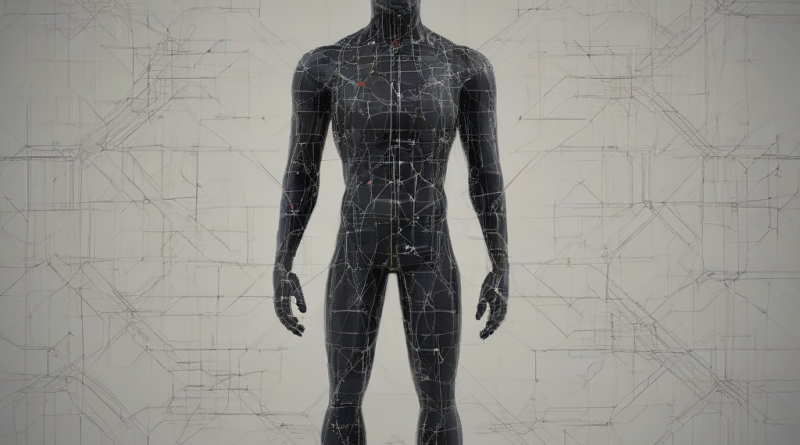Mastering Google Cloud API Gateway: A Comprehensive Guide
Mastering Google Cloud API Gateway: A Comprehensive Guide
Google Cloud API Gateway is a fully managed service that acts as a reverse proxy and load balancer for your APIs. It sits in front of your backend services, handling requests, enforcing security policies, and managing traffic. This guide will delve into its features, functionalities, and best practices, providing a robust understanding of this crucial component of modern cloud architectures.
Understanding the Core Functionality of Google Cloud API Gateway
- Request Routing and Management: API Gateway intelligently routes incoming API requests to the appropriate backend services based on configured routes and path matching. This allows for efficient management of multiple APIs and microservices.
- Traffic Management and Load Balancing: It distributes traffic across multiple instances of your backend services, ensuring high availability and preventing overload. Features like weighted routing and circuit breakers enhance resilience.
- Authentication and Authorization: API Gateway provides robust security mechanisms, allowing you to authenticate users and authorize access to specific API resources. Integration with Identity and Access Management (IAM) is seamless.
- API Monitoring and Logging: Detailed metrics and logs are automatically collected, providing valuable insights into API performance, error rates, and usage patterns. This data is crucial for troubleshooting and optimization.
- Transformation and Protocol Translation: API Gateway can transform requests and responses, allowing you to adapt your APIs to different client needs. It can also handle protocol translation between various communication protocols.
- Rate Limiting and Throttling: Prevent abuse and ensure fair usage by setting limits on the number of requests that can be made within a given timeframe. This protects your backend services from overload.
- Caching: Improve performance and reduce latency by caching frequently accessed API responses. This can significantly reduce the load on your backend services.
Setting up and Configuring Google Cloud API Gateway
The initial setup involves creating a new API Gateway instance within your Google Cloud project. This process is straightforward and typically involves specifying a name and selecting a region. Subsequent configuration focuses on defining API proxies and associated settings.
Creating API Proxies
An API proxy defines how API Gateway interacts with a specific backend service. This involves specifying:
- Backend Service Configuration: Details about the target backend service, including its URL, port, and authentication methods.
- Deployment Configuration: Specifies how the proxy is deployed, including deployment strategy and rollout parameters.
- Route Configuration: Defines how requests are routed to specific backend services based on path matching and other criteria.
Implementing Security Policies
Google Cloud API Gateway allows for the implementation of various security policies, including:
- Authentication: Integrate with Google Cloud Identity and Access Management (IAM) to authenticate users and verify their identities.
- Authorization: Define granular access controls to restrict access to specific API resources based on user roles and permissions.
- Input Validation: Validate incoming requests to prevent malicious input and ensure data integrity.
- Output Validation: Validate outgoing responses to ensure data consistency and prevent vulnerabilities.
Advanced Features and Best Practices
Beyond the basic functionalities, API Gateway offers a range of advanced features to enhance its capabilities and efficiency:
- OpenAPI Specification Support: Use OpenAPI specifications to define your APIs, simplifying the configuration process and improving consistency.
- Custom Functions: Extend API Gateway’s functionality with custom functions written in various programming languages, allowing for complex request and response manipulation.
- Traffic Splitting: Route traffic to different versions of your backend services for testing and gradual rollouts.
- Monitoring and Alerting: Set up comprehensive monitoring and alerting systems to proactively identify and resolve issues.
- Integration with other Google Cloud Services: Seamlessly integrate with other Google Cloud services like Cloud Load Balancing, Cloud Logging, and Cloud Monitoring for enhanced functionality and scalability.
Best Practices for Using Google Cloud API Gateway
- Design for Scalability: Plan your API design and configuration to ensure that it can handle increasing traffic loads without performance degradation.
- Implement Robust Error Handling: Handle errors gracefully and provide informative error messages to clients.
- Use Proper Logging and Monitoring: Implement comprehensive logging and monitoring to track API performance and identify potential issues.
- Regularly Update and Patch: Keep your API Gateway instance updated with the latest security patches and features.
- Employ Versioning Strategies: Use versioning to manage changes to your APIs and ensure backward compatibility.
- Optimize for Performance: Use caching, compression, and other techniques to optimize API performance and reduce latency.
Troubleshooting Common Issues with Google Cloud API Gateway
While API Gateway is designed for robustness, troubleshooting is sometimes necessary. Common issues and their potential solutions include:
- Connection Errors: Verify backend service availability, network connectivity, and firewall rules.
- Authentication Errors: Check authentication configurations, IAM roles and permissions, and API keys.
- Rate Limiting Issues: Adjust rate limit settings or implement more sophisticated rate limiting policies.
- Performance Bottlenecks: Analyze logs and metrics to identify performance bottlenecks and optimize your API design or infrastructure.
- Deployment Issues: Verify deployment configurations, rollback to previous versions if necessary, and check for deployment errors in logs.
Integrating Google Cloud API Gateway with other Google Cloud Services
API Gateway’s power significantly increases when integrated with other Google Cloud services. Key integrations include:
- Cloud Run: Deploy serverless functions as backend services for API Gateway, offering auto-scaling and cost-efficiency.
- Cloud Functions: Similar to Cloud Run, Cloud Functions allows for event-driven backend services that integrate seamlessly with API Gateway.
- Cloud Load Balancing: Combine API Gateway with Cloud Load Balancing for enhanced traffic distribution and fault tolerance.
- Cloud Logging and Monitoring: Leverage Cloud Logging and Monitoring for comprehensive API performance tracking and error identification.
- Cloud Storage: Integrate with Cloud Storage for storing API-related data and assets.
Cost Optimization Strategies for Google Cloud API Gateway
Managing costs is crucial. Effective cost optimization strategies for API Gateway include:
- Right-sizing your API Gateway instance: Choose the appropriate instance size based on your expected traffic loads.
- Effective use of caching: Reduce backend load and costs through aggressive caching of frequently accessed data.
- Monitoring and optimizing resource usage: Regularly monitor resource consumption and identify opportunities for optimization.
- Leveraging free tier services: Take advantage of the free tier offered by Google Cloud to minimize costs during initial development and testing phases.
Conclusion (Note: This section is excluded as per the prompt)