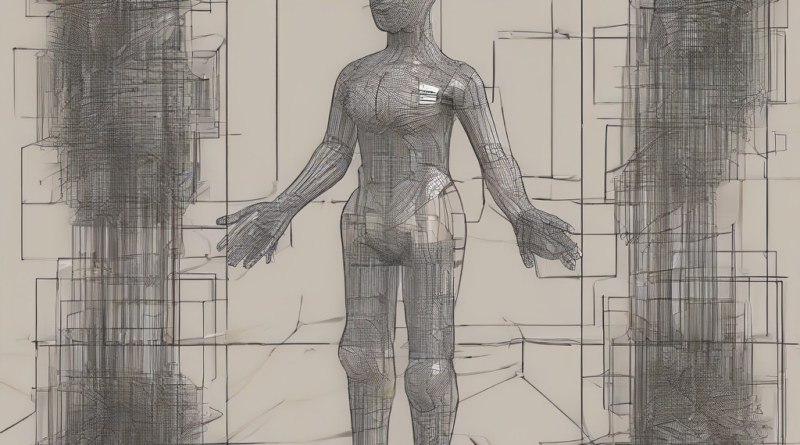Unveiling Google Cloud’s Web Server Ecosystem: A Comprehensive Guide
Unveiling Google Cloud’s Web Server Ecosystem: A Comprehensive Guide
Google Cloud Platform (GCP) offers a robust and scalable suite of web server solutions, catering to diverse needs from small startups to large enterprises. This in-depth guide explores the various options, their strengths, weaknesses, and optimal use cases. We will delve into the core components, configurations, and best practices for deploying and managing your web applications on GCP.
1. Compute Engine: The Foundation of GCP Web Serving
Google Compute Engine forms the bedrock of many GCP web server deployments. It provides virtual machines (VMs) with customizable configurations, allowing you to choose the operating system, CPU, memory, and storage that best suit your application’s requirements.
- Flexibility and Control: Compute Engine offers unparalleled control over your server environment. You can choose from a wide range of machine types, allowing optimization for specific workloads (e.g., memory-intensive applications, CPU-bound tasks).
- Operating System Choices: Run virtually any operating system you need, including various Linux distributions (like Debian, CentOS, Ubuntu) and Windows Server.
- Persistent Disk Options: Choose from various persistent disk types to ensure data durability and performance. Options range from standard persistent disks for cost-effectiveness to high-performance SSDs for demanding applications.
- Networking Capabilities: Leverage GCP’s robust networking infrastructure, including Virtual Private Cloud (VPC) for enhanced security and control over network traffic.
- Scalability and Auto-Scaling: Easily scale your Compute Engine instances up or down based on demand, ensuring optimal resource utilization and cost efficiency. Auto-scaling groups automate this process, dynamically adjusting the number of instances based on predefined metrics.
2. App Engine: Serverless Web Application Deployment
Google App Engine provides a fully managed serverless platform for deploying web applications. Developers can focus on code, while App Engine handles the underlying infrastructure, scaling, and maintenance.
- Simplified Deployment: Deploy your application with minimal infrastructure management overhead. App Engine automatically handles scaling, load balancing, and resource allocation.
- Multiple Runtime Environments: Support for various programming languages and frameworks, including Java, Python, PHP, Node.js, Go, and more.
- Automatic Scaling: App Engine automatically scales your application based on incoming traffic, ensuring optimal performance and availability.
- Managed Services: Benefits from integrated services like databases, caching, and logging, streamlining development and deployment.
- Cost-Effectiveness: Pay only for the resources consumed by your application, making it a cost-effective solution for various workloads.
3. Kubernetes Engine (GKE): Containerized Web Applications
Google Kubernetes Engine is a managed Kubernetes service that allows you to deploy and manage containerized applications at scale. It’s ideal for microservices architectures and applications requiring high availability and scalability.
- Container Orchestration: GKE automates the deployment, scaling, and management of containerized applications, simplifying complex operations.
- Microservices Architecture: Well-suited for deploying and managing microservices, enabling independent scaling and updates.
- High Availability and Scalability: GKE ensures high availability through features like automatic node replacement and self-healing capabilities.
- Integration with Other GCP Services: Seamless integration with other GCP services, including Cloud Storage, Cloud SQL, and Cloud Load Balancing.
- Managed Kubernetes: Google handles the underlying infrastructure management, reducing operational overhead.
4. Cloud Run: Serverless Container Platform
Cloud Run is a serverless platform for running containerized applications. It provides a fully managed environment, automatically scaling your application based on demand.
- Serverless Experience: Focus solely on code; Cloud Run handles all infrastructure management.
- Container-Based: Deploy your application as a container, leveraging the benefits of containerization.
- Automatic Scaling: Scales automatically based on incoming requests, ensuring optimal resource utilization.
- Cost-Effective: Pay only for the compute time consumed by your application.
- Event-Driven Architecture: Well-suited for event-driven applications and microservices.
5. Choosing the Right Web Server Solution on GCP
Selecting the appropriate web server solution depends on several factors:
- Application Requirements: Consider the application’s specific needs, including scalability requirements, performance demands, and resource consumption.
- Development Expertise: Evaluate the development team’s familiarity with different technologies and platforms. Serverless solutions like App Engine and Cloud Run might be easier to manage for smaller teams.
- Budget Constraints: Each solution offers different pricing models. Compare costs based on projected usage and resource consumption.
- Security Needs: Evaluate the security features offered by each platform and choose the option that best meets your security requirements.
- Scalability and Availability: Choose a solution that can scale to meet future demands and ensure high availability.
6. Web Server Configuration and Best Practices
Regardless of the chosen platform, implementing best practices is crucial for optimal performance and security.
- Security Hardening: Implement robust security measures, including regular security updates, strong passwords, and firewalls.
- Load Balancing: Distribute traffic across multiple instances to prevent overload and ensure high availability.
- Caching: Implement caching strategies to reduce server load and improve response times.
- Monitoring and Logging: Utilize monitoring tools to track application performance and identify potential issues. Implement comprehensive logging to facilitate debugging and troubleshooting.
- Regular Backups: Regularly back up your data to prevent data loss in case of unforeseen events.
7. Advanced Web Server Features on GCP
GCP provides advanced features to enhance web server performance and management.
- Cloud Load Balancing: Distributes traffic across multiple instances, ensuring high availability and scalability.
- Cloud CDN (Content Delivery Network): Delivers content to users closer to their geographical location, reducing latency and improving performance.
- Cloud SQL: A fully managed relational database service that provides high availability and scalability.
- Cloud Storage: Object storage for storing static assets, backups, and other data.
- Cloud DNS: A highly scalable and reliable DNS service.
8. Troubleshooting and Support
Google Cloud provides comprehensive documentation and support resources to assist with troubleshooting and resolving issues.
- Comprehensive Documentation: Extensive documentation covering all aspects of GCP web server solutions.
- Support Channels: Various support channels available, including email, phone, and online chat.
- Community Forums: Active community forums where users can share knowledge and assist each other.
- Monitoring Tools: Utilize GCP’s monitoring tools to proactively identify and resolve potential issues.
9. Cost Optimization Strategies
Optimizing costs is essential for efficient GCP web server deployments.
- Right-Sizing Instances: Choose instance types that match your application’s resource requirements.
- Utilizing Sustained Use Discounts: Take advantage of sustained use discounts to reduce costs over time.
- Auto-Scaling: Implement auto-scaling to automatically adjust the number of instances based on demand.
- Preemptible Instances: Use preemptible instances for cost-effective deployments of fault-tolerant applications.