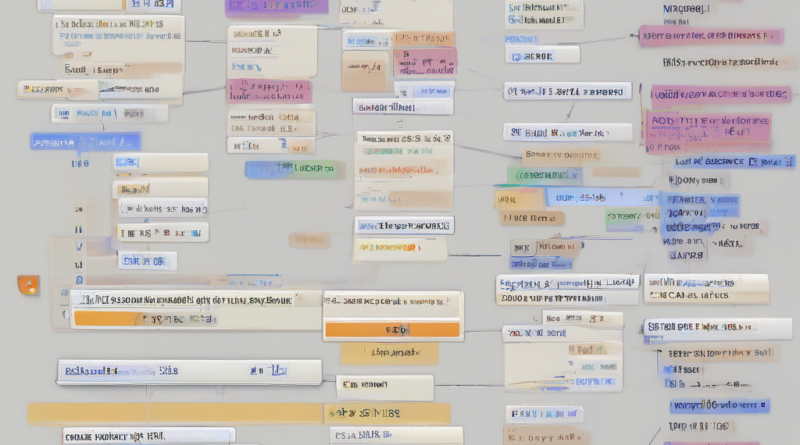Mastering the Google Cloud Platform SDK: A Comprehensive Guide
Mastering the Google Cloud Platform SDK: A Comprehensive Guide
The Google Cloud Platform (GCP) SDK is a powerful suite of tools that allows developers to interact with various GCP services programmatically. This comprehensive guide delves into the intricacies of the GCP SDK, covering its installation, configuration, authentication, and usage across different services. We will explore practical examples and best practices to empower you to leverage the full potential of this essential tool.
1. Installation and Setup
The first step in utilizing the GCP SDK is its installation. The process varies slightly depending on your operating system, but generally involves downloading the appropriate package from the official Google Cloud website and following the provided instructions. Key considerations include selecting the correct version compatible with your system and ensuring all dependencies are met.
- Linux: Installation often involves using package managers like apt or yum, simplifying the process and ensuring smooth integration with the system.
- macOS: The installation process typically involves downloading a package and running an installer, which handles the necessary configurations and dependencies.
- Windows: Installation on Windows often involves running an executable file and following the on-screen prompts, ensuring the SDK is added to the system’s PATH environment variable for easy command-line access.
Post-installation, it’s crucial to verify the installation by running the `gcloud` command in your terminal. Successful execution will display version information and a list of available commands, confirming the SDK’s proper installation and readiness for use.
2. Authentication and Authorization
Before interacting with GCP services, you need to authenticate your identity with Google Cloud. This is typically accomplished using a service account or your Google account credentials. The authentication process ensures that your requests are validated and authorized, preventing unauthorized access to sensitive resources.
- Service Accounts: Service accounts provide a secure and robust method for applications to access GCP resources without requiring user interaction. This is highly recommended for automated tasks and server-side applications.
- Google Account Credentials: For interactive use and development, you can authenticate using your Google account credentials. This involves a browser-based authentication flow, granting the SDK access to your GCP projects based on your assigned roles and permissions.
Proper authentication is paramount for security. Misconfigured authentication can lead to security vulnerabilities, allowing unauthorized access and potential data breaches. Always follow best practices and utilize secure authentication methods for all your GCP interactions.
3. Core gcloud Commands
The `gcloud` command-line tool is the heart of the GCP SDK. It provides a wide array of commands to manage various aspects of your GCP environment. Understanding the core commands is essential for effectively utilizing the SDK.
- `gcloud init`: This command initializes the SDK, guiding you through the process of selecting a project, setting up authentication, and configuring the SDK for your environment. It’s the first command to run after installation.
- `gcloud projects list`: This command lists all the Google Cloud projects you have access to. This is useful for navigating and selecting the correct project for your operations.
- `gcloud config list`: This command displays the current configuration settings of your GCP SDK, allowing you to verify your project, account, and other settings.
- `gcloud compute instances list`: This command lists all Compute Engine instances in your selected project. This is a fundamental command for managing virtual machines.
- `gcloud storage ls`: This command lists the contents of your Google Cloud Storage buckets. This provides a convenient way to manage objects in your cloud storage.
These are just a few examples of the many `gcloud` commands. Exploring the `gcloud` command-line help (`gcloud help`) is highly recommended for uncovering the full range of functionalities and options.
4. Working with Compute Engine
Google Compute Engine is a vital component of GCP, offering scalable virtual machine instances. The GCP SDK provides powerful tools to manage Compute Engine resources, including creating, deleting, and managing instances, networks, and firewalls.
- Creating Instances: The `gcloud compute instances create` command allows you to create new virtual machine instances with customizable configurations, such as machine type, operating system, and disk size.
- Managing Instances: Commands like `gcloud compute instances start`, `gcloud compute instances stop`, and `gcloud compute instances delete` provide control over the lifecycle of your instances.
- Networking: The SDK allows you to create and manage virtual networks, subnets, and firewalls, defining the network infrastructure for your Compute Engine instances.
Understanding Compute Engine management is crucial for deploying and managing applications on GCP. Effective utilization of the SDK’s Compute Engine commands ensures efficient resource management and cost optimization.
5. Utilizing Cloud Storage
Google Cloud Storage (GCS) is a scalable and durable object storage service. The GCP SDK provides convenient methods for interacting with GCS, enabling you to upload, download, and manage objects within your buckets.
- Bucket Management: Commands such as `gcloud storage buckets create` and `gcloud storage buckets delete` allow for the creation and deletion of GCS buckets.
- Object Management: `gcloud storage cp` is a versatile command used for uploading and downloading objects to and from GCS buckets. It supports various options for managing object metadata and transfer settings.
- Bucket Policies: The SDK allows for managing access control lists (ACLs) and bucket policies, ensuring the security and privacy of your stored data.
Efficient management of Cloud Storage using the SDK is essential for handling data storage, backups, and other data-intensive operations within your GCP environment.
6. Interacting with Cloud SQL
Cloud SQL is a fully managed relational database service offered by GCP. The GCP SDK simplifies interactions with Cloud SQL, allowing for management of instances, databases, and users.
- Instance Management: The SDK allows for creating, deleting, and managing Cloud SQL instances, configuring instance settings, such as size, region, and database version.
- Database Management: Commands are available for creating, deleting, and managing databases within your Cloud SQL instances.
- User Management: The SDK facilitates user account management, granting and revoking access to your Cloud SQL databases.
Utilizing the SDK for Cloud SQL administration offers a streamlined approach to database management, ensuring efficient control over your data and database resources.
7. Working with Cloud Functions
Cloud Functions is a serverless compute platform offered by GCP. The GCP SDK offers tools for deploying, managing, and monitoring your Cloud Functions.
- Deployment: The SDK simplifies the deployment of your Cloud Functions, handling the infrastructure management and deployment process.
- Function Management: Commands are available for managing the lifecycle of your Cloud Functions, including updates, scaling, and deletion.
- Monitoring and Logging: The SDK integrates with Google Cloud’s monitoring and logging services, providing insights into the performance and behavior of your functions.
Leveraging the SDK for managing Cloud Functions streamlines the process of developing, deploying, and monitoring serverless applications.
8. Utilizing the Cloud SDK Libraries
Beyond the command-line interface, the GCP SDK offers client libraries for various programming languages, enabling seamless integration with your applications. These libraries provide a higher-level abstraction, simplifying the interactions with GCP services.
- Python: The Python client library provides a comprehensive set of APIs for interacting with various GCP services, streamlining development and integration.
- Java: The Java client library offers similar functionalities to the Python library, enabling seamless integration with Java-based applications.
- Node.js: The Node.js library provides a robust set of tools for interacting with GCP services from Node.js applications.
Using these libraries is highly recommended for building robust and scalable applications that integrate seamlessly with GCP services. They provide a more developer-friendly interface than direct API calls.
9. Advanced Usage and Best Practices
Mastering the GCP SDK involves understanding advanced concepts and best practices. These include utilizing IAM roles and permissions for granular access control, implementing proper error handling, and using automation tools for efficient management of resources.
- IAM Roles and Permissions: Properly defining IAM roles and permissions ensures that your applications and users have only the necessary access, minimizing security risks.
- Error Handling: Implementing robust error handling in your code is essential for building reliable and resilient applications. The SDK provides mechanisms for handling various error scenarios.
- Automation: Utilizing automation tools such as deployment pipelines and infrastructure-as-code helps in managing and deploying resources efficiently.
Adhering to best practices leads to secure, scalable, and manageable GCP deployments, ensuring the long-term success and stability of your projects.
10. Troubleshooting and Support
Encountering issues while using the GCP SDK is not uncommon. Effective troubleshooting involves utilizing the SDK’s logging and debugging features, consulting Google Cloud’s documentation, and leveraging community support forums. Understanding common error messages and their solutions is crucial for efficiently resolving issues.
- Documentation: Google Cloud provides comprehensive documentation covering the SDK’s features, usage, and troubleshooting guidance.
- Community Forums: Engaging with the Google Cloud community allows you to share your issues and learn from others’ experiences.
- Support Channels: Google Cloud offers various support channels for resolving complex issues, providing assistance from Google Cloud experts.
Effective troubleshooting ensures smooth development and minimizes downtime, enabling you to focus on building and deploying your applications.