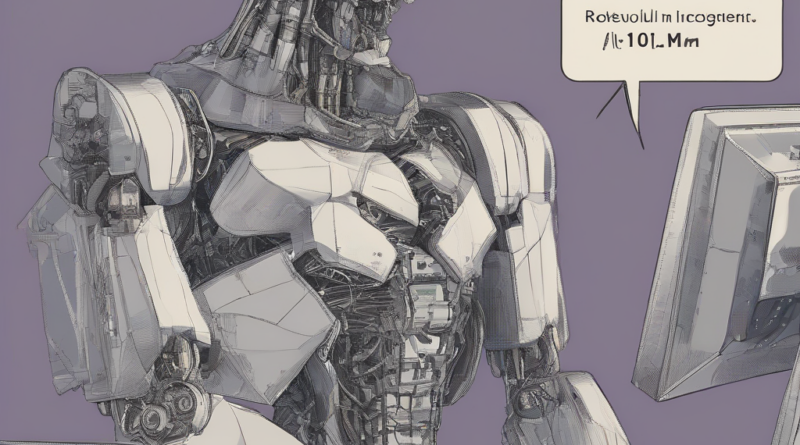Mastering the Google Cloud Storage API: A Comprehensive Guide
Mastering the Google Cloud Storage API: A Comprehensive Guide
The Google Cloud Storage (GCS) API is a powerful tool for interacting with Google’s object storage service. This guide dives deep into its functionalities, providing a comprehensive understanding for developers of all levels.
Understanding Google Cloud Storage
- Scalability and Durability: GCS offers unparalleled scalability and durability, capable of handling massive amounts of data with high availability and redundancy.
- Object Storage: GCS stores data as objects, each identified by a unique name within a bucket. This structure is ideal for various data types, including images, videos, text files, and application data.
- Global Reach: Leverage GCS’s global infrastructure to ensure low latency for users worldwide. Data is geographically distributed for optimal performance and resilience.
- Security and Access Control: Implement robust security measures using IAM (Identity and Access Management) to control access to your data, ensuring only authorized users and applications can interact with it.
- Integration with Other Google Cloud Services: Seamlessly integrate GCS with other Google Cloud services like Compute Engine, App Engine, and BigQuery for a comprehensive cloud solution.
Key Concepts and Terminology
- Buckets: Containers that hold your objects. Each bucket has a unique name and resides in a specific region.
- Objects: Individual files or data chunks stored within a bucket. Each object has a name and metadata associated with it.
- Storage Classes: Different storage classes offer varying cost and performance trade-offs, allowing you to optimize storage costs based on your data’s access frequency.
- IAM (Identity and Access Management): Controls access to your GCS resources, granting permissions to users, service accounts, and groups.
- Pre-signed URLs: Generate temporary URLs that grant limited-time access to objects without requiring authentication, useful for sharing data temporarily.
- Lifecycle Management: Automate the management of object lifecycle, including setting expiration policies, archiving data, and deleting old objects.
API Authentication and Authorization
- Service Accounts: Create service accounts to grant access to your GCS resources for applications and servers. These accounts have their own credentials, allowing secure and automated interactions.
- OAuth 2.0: Use OAuth 2.0 for user-based authentication, allowing users to grant your application access to their GCS data.
- API Keys (Less Recommended): API keys are less secure and should generally be avoided for production applications. Use service accounts or OAuth 2.0 whenever possible.
- Setting up Credentials: The process of setting up credentials varies depending on the chosen authentication method. Detailed instructions are available in the Google Cloud documentation.
- Scopes: Specify the required permissions when authenticating. Only request the necessary scopes to minimize security risks.
Core API Operations
- Creating Buckets: Use the `buckets.insert` method to create new buckets, specifying the bucket name, location, and other configuration options.
- Listing Buckets: Retrieve a list of buckets owned by your project using the `buckets.list` method.
- Deleting Buckets: Permanently remove a bucket using the `buckets.delete` method. Ensure you understand the implications before deleting a bucket.
- Uploading Objects: Upload data to GCS using methods like `objects.insert` (multipart upload for large files) or `objects.upload` (for smaller files).
- Downloading Objects: Retrieve object data using the `objects.get` method. This method allows you to download the object’s content directly.
- Listing Objects: List objects within a specific bucket using the `objects.list` method. Filtering and pagination are available for efficient handling of large object sets.
- Deleting Objects: Remove objects from a bucket using the `objects.delete` method.
- Updating Object Metadata: Modify object metadata (e.g., custom metadata, caching headers) without changing the object’s content using the `objects.patch` method.
- Copying Objects: Copy objects within or across buckets using the `objects.copy` method. This method is efficient for creating backups or distributing data.
- Generating Pre-signed URLs: Create temporary URLs that grant access to objects without requiring authentication using the `objects.getSignedUrl` method. Specify the desired expiration time for the URL.
Handling Large Files
- Resumable Uploads: Use resumable uploads for large files to handle interruptions and network issues gracefully. The API automatically resumes uploads where they left off.
- Multipart Uploads: Break down large files into smaller parts for parallel uploads, significantly speeding up the upload process.
- Efficient Downloading: Use appropriate range requests during downloads to only retrieve necessary portions of large files, optimizing network bandwidth usage.
Error Handling and Best Practices
- Handling HTTP Errors: Properly handle HTTP error codes returned by the API to identify and resolve issues. The API may return various error codes indicating issues with authentication, permissions, or data integrity.
- Retry Mechanisms: Implement retry logic to handle transient errors, such as network glitches, that can be resolved by simply trying again.
- Exponential Backoff: When implementing retries, use exponential backoff to avoid overwhelming the API with repeated requests.
- Rate Limiting: Be aware of API rate limits and adjust your request frequency to comply with them. Exceeding rate limits can result in temporary access restrictions.
- Logging and Monitoring: Log API requests and responses for debugging and monitoring purposes. Track metrics such as request latency and error rates to identify performance bottlenecks.
Advanced Features
- Storage Class Management: Utilize different storage classes (e.g., Standard, Nearline, Coldline, Archive) to optimize cost and performance based on your data’s access patterns.
- Object Lifecycle Management: Automate the management of object lifecycle, including setting expiration policies, archiving data, and deleting old objects based on pre-defined rules.
- Event Notifications: Set up event notifications to receive messages when specific events occur in your GCS buckets, such as object creation, deletion, or modification. This allows you to react to changes in your data in real-time.
- Versioning: Enable versioning to preserve multiple versions of your objects, providing a mechanism for recovery from accidental deletions or data corruption.
- Uniform Bucket-Level Access (UBA): Enhance security by enforcing consistent access controls across all objects within a bucket, simplifying management and reducing configuration complexity.
Client Libraries
- Language Support: Google Cloud Storage API offers client libraries for various programming languages (e.g., Python, Java, Node.js, PHP, Go, C#, Ruby). This simplifies API interaction by providing higher-level abstractions.
- Choosing a Client Library: Select the client library that best suits your project’s programming language and development environment.
- Example Code Snippets: The Google Cloud documentation provides many code samples demonstrating common operations using different client libraries.
Security Best Practices
- Principle of Least Privilege: Grant only the necessary permissions to users and service accounts. Avoid granting excessive privileges to minimize security risks.
- Regular Security Audits: Periodically review IAM permissions and access controls to ensure they are still appropriate and up-to-date.
- Data Encryption: Utilize encryption at rest and in transit to protect your data from unauthorized access.
- Secure Credentials Management: Protect your service account keys and OAuth 2.0 credentials securely. Avoid hardcoding credentials directly into your code.
- Regular Updates: Keep your client libraries and dependencies up-to-date to benefit from security patches and bug fixes.
Troubleshooting and Debugging
- Error Messages: Pay close attention to error messages returned by the API to pinpoint the cause of issues. Detailed error messages provide valuable insights into the problem.
- API Documentation: Consult the official Google Cloud Storage API documentation for detailed information about methods, parameters, and error codes.
- Google Cloud Console: Use the Google Cloud Console to monitor your GCS resources, track usage, and investigate potential issues.
- Stack Overflow and Community Forums: Search Stack Overflow and other community forums for solutions to common problems. Engage with the community to get assistance from experienced developers.
Conclusion