Unleashing the Power of Salesforce Service Cloud: A Comprehensive Guide
Unleashing the Power of Salesforce Service Cloud: A Comprehensive Guide
Salesforce Service Cloud is a robust customer service platform designed to help businesses streamline their support operations, improve customer satisfaction, and drive revenue growth. Built on the Salesforce platform, it offers a comprehensive suite of tools and features that empower agents to resolve customer issues efficiently, while providing valuable insights into customer behavior and preferences. This guide dives deep into the functionalities, benefits, and key components of Salesforce Service Cloud.
Understanding the Core Functionality of Salesforce Service Cloud
At its heart, Salesforce Service Cloud is about empowering businesses to provide exceptional customer experiences. It accomplishes this through a variety of integrated functionalities:
- Case Management: The core of the platform, case management allows agents to track, manage, and resolve customer issues efficiently. Features include automated routing, customizable case fields, and escalation procedures.
- Knowledge Base: A centralized repository of self-service articles and FAQs, empowering customers to find solutions independently and reducing the burden on support agents. The knowledge base is seamlessly integrated with the case management system, allowing agents to quickly find relevant articles to assist customers.
- Omni-Channel Routing: This intelligent routing system directs customer interactions (phone, email, chat, social media) to the best-suited agent based on skills, availability, and other criteria, ensuring optimal response times and customer satisfaction.
- Agent Workspace: A single, unified interface providing agents with all the necessary information and tools to handle customer inquiries efficiently. This eliminates the need to switch between multiple applications, improving agent productivity and reducing handle times.
- Social Media Integration: Service Cloud seamlessly integrates with major social media platforms, allowing agents to monitor and respond to customer inquiries directly through these channels, enhancing brand reputation and customer engagement.
- Email Management: Efficiently manage customer emails, automate responses, and track email interactions within the platform. Features include automated email routing, canned responses, and email templates.
- Chat and Messaging: Offer real-time support through chat and messaging functionalities. Features include proactive chat invitations, agent availability indicators, and post-chat surveys.
- Call Center Integration: Integrates with phone systems to provide a complete omnichannel solution, allowing agents to handle phone calls, emails, and chats from a single interface.
- Reporting and Analytics: Provides detailed reports and dashboards on key metrics such as average handle time, customer satisfaction, and resolution time, offering insights into service performance and areas for improvement.
- Customization and AppExchange: Service Cloud offers a high degree of customization, allowing businesses to tailor the platform to their specific needs. The AppExchange offers a wide range of third-party apps that extend functionality and integrate with other systems.
Key Benefits of Implementing Salesforce Service Cloud
Implementing Salesforce Service Cloud offers a multitude of benefits that can significantly impact a business’s bottom line and customer relationships:
- Improved Customer Satisfaction (CSAT): By providing faster response times, personalized service, and easy access to information, Service Cloud helps businesses achieve higher customer satisfaction scores.
- Increased Agent Productivity: The streamlined workflows, intuitive interface, and integrated tools enhance agent productivity, allowing them to handle more cases efficiently.
- Reduced Operational Costs: Automation of tasks, improved efficiency, and reduced handle times contribute to lower operational costs associated with customer service.
- Enhanced First Contact Resolution (FCR): The knowledge base and agent workspace empower agents to resolve customer issues on the first contact, minimizing frustration and improving customer experience.
- Better Brand Reputation: Providing excellent customer service enhances brand reputation and fosters customer loyalty.
- Improved Agent Engagement: Empowered agents with the right tools and information are more engaged and satisfied with their work, leading to lower turnover rates.
- Data-Driven Insights: The reporting and analytics features provide valuable data insights into customer behavior and service performance, enabling data-driven decisions to improve service quality.
- Scalability and Flexibility: Service Cloud can scale to meet the changing needs of a growing business, providing flexibility and adaptability.
- Seamless Integration: Integrates seamlessly with other Salesforce clouds and third-party applications, creating a unified platform for managing customer interactions.
- Enhanced Collaboration: Facilitates collaboration among agents and other departments, ensuring efficient resolution of complex customer issues.
Understanding the Components of Salesforce Service Cloud
Salesforce Service Cloud is composed of several key components that work together to provide a comprehensive customer service solution. Understanding these components is crucial to effectively leveraging the platform’s capabilities:
- Cases: The fundamental building block of Service Cloud, representing a single customer issue or request. Cases are tracked throughout their lifecycle, from creation to resolution.
- Knowledge Articles: Pre-written articles and FAQs that empower customers to solve their problems independently. Knowledge articles are searchable and easily accessible through the customer portal and agent workspace.
- Queues: Virtual containers that organize and distribute incoming cases to the appropriate agents based on predefined rules and criteria.
- Routing Rules: Define how cases are automatically assigned to agents based on skills, availability, and other factors.
- Service Cloud Console: The primary interface for agents, providing a single view of all relevant information and tools for handling customer issues.
- Communities: Customer portals that provide self-service access to knowledge articles, case management, and other resources.
- Live Agent: Provides real-time chat support to customers, allowing for immediate assistance and problem resolution.
- Einstein Case Classification: Leverages AI to automatically classify and categorize incoming cases, improving routing accuracy and reducing handle times.
- Service Cloud Voice: Integrates with phone systems to provide a complete omnichannel solution for handling voice interactions.
- Field Service Lightning: Extends Service Cloud capabilities to manage field service operations, enabling scheduling, dispatching, and tracking of field technicians.
Implementing and Customizing Salesforce Service Cloud
Successfully implementing and customizing Salesforce Service Cloud requires careful planning and execution. Key considerations include:
- Defining Business Requirements: Clearly defining business objectives, customer service goals, and key performance indicators (KPIs) is essential before implementing the platform.
- Data Migration: Migrating existing customer data into Service Cloud requires careful planning and execution to ensure data integrity and accuracy.
- User Training: Providing comprehensive training to agents and other users is crucial for successful adoption of the platform.
- Customization and Configuration: Customizing the platform to meet specific business needs requires technical expertise and careful planning.
- Integration with Existing Systems: Integrating Service Cloud with existing CRM, ERP, and other systems is essential for seamless data flow and improved efficiency.
- Ongoing Monitoring and Optimization: Continuously monitoring key metrics and optimizing the platform’s configuration is crucial for maintaining high performance and customer satisfaction.
Advanced Features and Capabilities of Salesforce Service Cloud
Beyond the core functionalities, Salesforce Service Cloud offers several advanced features that further enhance customer service capabilities:
- Einstein Bots: AI-powered chatbots that automate responses to common customer inquiries, freeing up agents to handle more complex issues.
- Omni-Channel for Customer Service: Provides a unified view of all customer interactions across various channels, enabling agents to provide seamless and personalized service.
- Service Cloud Flow Designer: Allows for the creation of automated workflows and processes to streamline service operations.
- Lightning Knowledge: A powerful knowledge base solution that provides intuitive search capabilities and personalized content recommendations.
- Customer 360: Provides a single view of the customer across all touchpoints, enabling personalized service and targeted marketing campaigns.
- Predictive Intelligence: Leverages AI to predict customer issues and proactively address potential problems.
Conclusion (Omitted as per instructions)