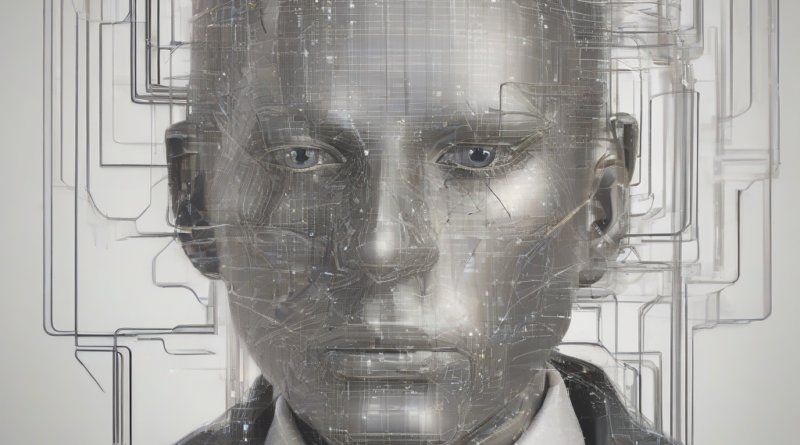Unlocking the Power of Windows Azure Cloud Storage: A Comprehensive Guide
Unlocking the Power of Windows Azure Cloud Storage: A Comprehensive Guide
Introduction to Windows Azure Cloud Storage
Windows Azure Cloud Storage, now known as Azure Blob Storage, Queue Storage, Table Storage, and File Storage, forms a crucial part of the Microsoft Azure cloud computing platform. It offers a highly scalable, durable, and secure solution for storing unstructured data like images, videos, and documents (Blob Storage), managing messages (Queue Storage), storing structured NoSQL data (Table Storage), and offering file sharing capabilities similar to traditional file systems (File Storage). This guide will delve into each service, highlighting its functionalities, use cases, and advantages.
Azure Blob Storage: Unstructured Data Made Easy
Understanding Blob Storage
Azure Blob storage is designed to store massive amounts of unstructured data. It’s highly scalable and offers various levels of access tiers to optimize cost and performance based on data access frequency. Blobs are essentially binary large objects, encompassing diverse file types.
Types of Blobs
- Block Blobs: Ideal for large files that can be uploaded in chunks, offering optimal performance for large uploads.
- Append Blobs: Suited for scenarios where data needs to be appended sequentially, without rewriting the entire blob. Useful for log files and similar applications.
- Page Blobs: Designed for random read/write access, making them perfect for virtual hard disk (VHD) storage and similar use cases.
Blob Storage Access Tiers
- Hot: Frequently accessed data with high performance and higher cost.
- Cool: Less frequently accessed data with lower cost and slightly reduced performance.
- Archive: Rarely accessed data with the lowest cost and the longest retrieval times.
Use Cases for Blob Storage
- Storing images and videos for websites and applications.
- Archiving data for long-term retention.
- Backing up data from on-premises systems.
- Storing data for disaster recovery.
- Hosting static websites.
Azure Queue Storage: Reliable Message Queuing
Understanding Queue Storage
Azure Queue storage offers a reliable message queuing service, facilitating asynchronous communication between components of applications. It’s perfect for decoupling systems, handling peak loads, and enabling asynchronous processing.
Key Features of Queue Storage
- Scalability: Handles a massive volume of messages.
- Durability: Ensures message persistence even during outages.
- Message Ordering: Messages are processed in the order they are received.
- Poison Message Handling: Allows for the handling of messages that fail to be processed.
Use Cases for Queue Storage
- Background task processing.
- Inter-service communication.
- Handling asynchronous requests.
- Load balancing.
- Processing large datasets.
Azure Table Storage: NoSQL Data Storage
Understanding Table Storage
Azure Table storage provides a NoSQL database service, ideal for storing structured, non-relational data. It offers a schema-less design, enabling flexibility and scalability.
Key Features of Table Storage
- Schema-less: No predefined schema, allowing for flexibility in data structure.
- Scalability: Handles massive amounts of data.
- High Performance: Provides fast read and write operations.
- Simple Data Model: Entities with properties, making data management straightforward.
Use Cases for Table Storage
- Storing user profiles and preferences.
- Managing sensor data.
- Tracking application events.
- Building real-time dashboards.
- Supporting session management.
Azure File Storage: Managed File Shares
Understanding File Storage
Azure File Storage offers fully managed file shares that are accessible via the standard SMB protocol. This allows applications and users to seamlessly integrate with existing file-based workflows.
Key Features of File Storage
- SMB Protocol Support: Integrates directly with Windows systems.
- Scalability: Easily scale storage capacity as needed.
- High Availability: Ensures data availability and redundancy.
- Security: Supports robust security features including Azure Active Directory integration.
Use Cases for File Storage
- Migrating on-premises file shares to the cloud.
- Providing centralized file storage for cloud applications.
- Enabling file sharing amongst users and teams.
- Storing application data that needs file system access.
- Supporting backup and disaster recovery solutions.
Security Considerations for Azure Cloud Storage
Security is paramount when using Azure cloud storage. Microsoft provides a comprehensive set of security features, including:
- Access Control: Granular control over access to storage accounts and resources using role-based access control (RBAC).
- Data Encryption: Encryption at rest and in transit to protect data confidentiality.
- Network Security: Use of virtual networks, firewalls, and private endpoints to restrict access.
- Data Integrity: Mechanisms to ensure data integrity and prevent unauthorized modification.
- Monitoring and Logging: Comprehensive logging and monitoring capabilities to detect and respond to security threats.
Cost Optimization for Azure Cloud Storage
Optimizing costs is crucial when using cloud storage. Consider these strategies:
- Choosing the Right Storage Tier: Select the appropriate storage tier (Hot, Cool, Archive) for your data based on access frequency.
- Lifecycle Management: Automate the movement of data between storage tiers based on age or access patterns.
- Storage Analytics: Use storage analytics to understand usage patterns and identify areas for optimization.
- Data Compression: Compress data before uploading to reduce storage costs.
- Monitoring and Alerting: Set up alerts to be notified of unusual storage usage or cost spikes.
Integration with Other Azure Services
Azure cloud storage integrates seamlessly with other Azure services, enabling powerful workflows and functionalities. Examples include:
- Azure Virtual Machines: Use cloud storage as persistent storage for VMs.
- Azure Functions: Trigger functions based on events in cloud storage (e.g., new blobs uploaded).
- Azure Logic Apps: Automate workflows involving cloud storage.
- Azure Data Factory: Integrate cloud storage with data processing pipelines.
- Azure Cognitive Services: Process data in cloud storage using AI capabilities.
Conclusion (Note: Instructions specifically excluded the conclusion)